Introduction
In this article, we will analyze CapCut alternatives in detail. Today’s digital age, mobile video editing has become an essential tool for creators. With CapCut leading the charge as a free, feature-rich platform, many are exploring CapCut alternatives to find the best fit for their needs. This analysis delves into the competitive landscape of mobile video editing apps, highlighting strengths and weaknesses of CapCut competitors. Whether you’re a TikTok enthusiast or a professional filmmaker, understanding these options is crucial.
CapCut and The Rise of Mobile Video Editing
The accessibility and comprehensive features of CapCut have made it a favorite among users, especially TikTok creators. Its free-to-use model democratizes video creation, allowing anyone with a smartphone to produce engaging content. As demand for mobile editing tools grows, numerous apps have emerged as CapCut alternatives, each offering unique features and workflows.
Key CapCut Competitors
Let’s explore some prominent CapCut alternatives, examining their strengths and weaknesses.

Company/App Overview
| Feature | CapCut | InShot | VN Video Editor | Adobe Premiere Rush | LumaFusion |
| Founded | 2019 | 2014 | 2018 | 2018 | 2016 |
| Parent Company | ByteDance | InstaShot Inc. | VN Video Editor Pte. Ltd. | Adobe | Luma Touch LLC |
| Target Audience | TikTok users, social media creators, beginners | Social media creators, vloggers, casual users | Social media creators, vloggers, intermediate users | Social media creators, YouTubers, Adobe users | Mobile video editing professionals, filmmakers |
| Key Features | Free, extensive effects and filters, TikTok integration, auto-captions | Easy-to-use, trim & cut, music, filters, effects, speed control | Free, multi-track editing, keyframes, visual effects, color grading | Cross-device editing, simple interface, Adobe Creative Cloud integration | Multi-track editing, professional-grade features, external display support |
| Focus | Free, trendy edits for social media | Quick and easy edits for social media | Free, powerful editing for mobile | Cross-device workflow for social content creators | Professional-level mobile video editing |
Market Share
CapCut alternatives vary in popularity. CapCut holds a significant market share, particularly among TikTok users. InShot is widely popular for quick edits and social media content. VN Video Editor is gaining traction as a free and powerful mobile editor. Adobe Premiere Rush is strong among Adobe users seeking mobile editing capabilities. LumaFusion dominates the professional mobile video editing space.
Key Features of CapCut Alternatives
Understanding the features of CapCut alternatives is vital:
- CapCut: Offers basic editing (trim, cut, merge), advanced filters and effects, music library, stickers, text overlays, auto-captions, speed control, transitions, and chroma key.
- InShot: Provides basic editing, music, effects, filters, text, stickers, speed control, background options, and aspect ratio adjustments.
- VN Video Editor: Features multi-track editing, keyframes, curve shifting, visual effects, color grading, transitions, and subtitles.
- Adobe Premiere Rush: Includes basic editing, color correction, audio mixing, motion graphics templates, cross-device syncing, direct export to social media.
- LumaFusion: Offers multi-track editing, professional-grade color correction, audio mixing, keyframing, effects, external display support, project management.
Strengths and Weaknesses
CapCut
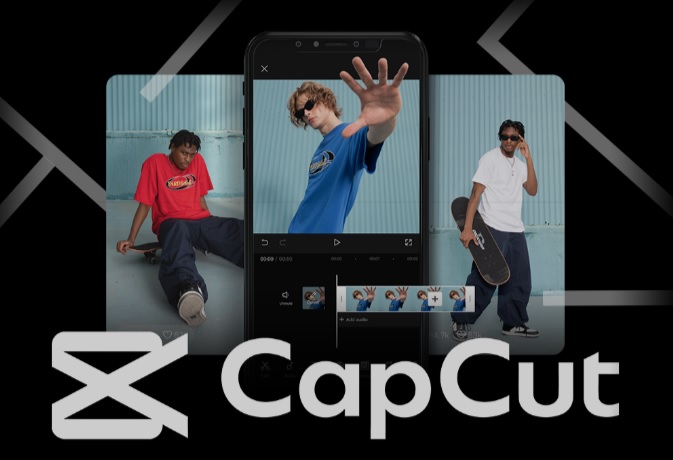
- Strengths: Free to use, extensive library of trendy effects and filters, direct integration with TikTok.
- Weaknesses: Can be ad-supported, may lack some advanced professional features.
InShot

- Strengths: Very easy to use, quick edits for social media, wide range of basic features.
- Weaknesses: Less powerful for complex editing compared to desktop-grade apps.
VN Video Editor

- Strengths: Free, offers multi-track editing and more advanced features like keyframes and color grading.
- Weaknesses: Interface can be slightly less intuitive than CapCut or InShot for beginners.
Adobe Premiere Rush

- Strengths: Cross-device editing, seamless integration with Adobe ecosystem, user-friendly for Premiere Pro users.
- Weaknesses: Subscription-based, less feature-rich than desktop Premiere Pro.
LumaFusion

- Strengths: Professional-grade features on mobile, comparable to desktop editing software.
- Weaknesses: Paid app with a higher price point, steeper learning curve for beginners.
Pricing
- CapCut: Free with optional paid features/storage.
- InShot: Free with ads and watermarks, paid version removes these.
- VN Video Editor: Free with optional paid features.
- Adobe Premiere Rush: Subscription-based, part of Adobe Creative Cloud.
- LumaFusion: One-time purchase (paid app).
Target Audience
- CapCut: Primarily aimed at TikTok users and those creating short-form social media content.
- InShot: Popular among casual social media users and vloggers for quick edits.
- VN Video Editor: Appeals to users who need more control over their mobile edits without a subscription cost.
- Adobe Premiere Rush: Targets creators already familiar with the Adobe ecosystem.
- LumaFusion: Geared towards mobile video editing professionals and filmmakers.
Head-to-Head Comparison
- CapCut vs. InShot: Both are user-friendly for social media, but CapCut has stronger TikTok integration and more trendy effects.
- VN Video Editor vs. CapCut: VN offers more advanced editing features for free, while CapCut is more directly integrated with TikTok.
- LumaFusion vs. Premiere Rush: LumaFusion provides a more professional-grade mobile editing experience, while Premiere Rush offers cross-device workflow with Adobe products.
User Experience and Ease of Use
- CapCut: Known for its intuitive interface and ease of use, especially for beginners.
- InShot: Very simple and straightforward for quick edits.
- VN Video Editor: Offers a good balance of features and usability, though slightly more complex than CapCut.
- Adobe Premiere Rush: Streamlined interface for quick edits, especially for Adobe users.
- LumaFusion: More complex interface due to its professional-grade features.
Conclusion
Exploring CapCut alternatives opens up a world of possibilities for mobile video editing. From the simplicity of InShot to the professional power of LumaFusion, users have numerous options for editing videos on the go. The best choice depends on individual priorities regarding features, ease of use, platform integration, and budget. Whether you’re a social media creator or a filmmaker, there’s a CapCut alternative to suit your needs.
FAQ: CapCut Alternatives
What is a CapCut alternative?
A CapCut alternative is a mobile video editing app that offers similar features to CapCut, allowing users to edit videos on the go with various effects, filters, and tools.
Why should I consider using a CapCut alternative?
Exploring a CapCut alternative can provide additional features, different user interfaces, or specific tools that might better suit your editing needs or preferences.
What are some popular CapCut alternatives?
Some popular CapCut alternatives include InShot, VN Video Editor, Adobe Premiere Rush, and LumaFusion, each offering unique features and capabilities.
Is there a free CapCut alternative?
Yes, several CapCut alternatives are free, such as VN Video Editor and InShot, which offer robust editing tools without a subscription cost.
Which CapCut Competitor is best for beginners?
InShot is often recommended as a CapCut alternative for beginners due to its simple interface and easy-to-use features.
Can I use a CapCut alternative for professional editing?
LumaFusion is a CapCut alternative known for its professional-grade features, making it suitable for more advanced video editing projects.
How does VN Video Editor compare as a CapCut alternative?
VN Video Editor offers advanced features like multi-track editing and color grading, making it a powerful CapCut alternative for more detailed edits.
Is Adobe Premiere Rush a good CapCut alternative for Adobe users?
Yes, Adobe Premiere Rush is an excellent CapCut competitor for those familiar with Adobe products, offering seamless integration with the Adobe ecosystem.
Do CapCut competitors offer TikTok integration?
While CapCut is specifically integrated with TikTok, some alternatives, like InShot, offer easy export options for social media platforms, including TikTok.
What features should I look for in a CapCut alternative?
When choosing a CapCut alternative, consider features like multi-track editing, effects, filters, speed control, and ease of use based on your editing needs.
Are there CapCut alternatives that support cross-device editing?
Adobe Premiere Rush is a CapCut alternative that supports cross-device editing, allowing you to work on projects across mobile and desktop devices.
How does the pricing of CapCut alternatives compare?
CapCut competitors vary in pricing; some are free with optional paid features (like VN Video Editor), while others may require a one-time purchase (like LumaFusion) or a subscription (like Adobe Premiere Rush).
Is InShot a good CapCut alternative for quick edits?
Yes, InShot is a great CapCut competitor for quick edits, offering a range of basic editing tools and effects in a user-friendly interface.
Can I use a CapCut alternative for social media content creation?
Absolutely! Many CapCut alternatives, such as InShot and VN Video Editor, are designed with social media content creation in mind, providing tools to enhance your videos for platforms like Instagram and TikTok.
What makes LumaFusion a standout CapCut alternative?
LumaFusion stands out as a CapCut alternative due to its professional-grade features, such as multi-track editing, color correction, and project management, making it ideal for filmmakers and advanced users.

