Introduction
In the world of data visualization and business intelligence (BI), Tableau has long been a trailblazer. Its intuitive dashboards, compelling visualizations, and data storytelling capabilities have made it a go-to solution for organizations across industries. However, as technology evolves, businesses are exploring a growing list of Tableau alternatives that offer unique features, better integration, or more cost-effective solutions.
This article dives into the competitive landscape of BI tools, highlighting the strengths and weaknesses of Tableau competitors, while helping you choose the best platform for your organization’s needs.
Tableao and The Data Visualization Revolution
Data visualization has transformed how businesses make decisions. By turning complex datasets into clear, actionable insights, tools like Tableau have empowered users to explore data in ways that drive innovation and growth.
However, the BI market is dynamic and constantly evolving. From cloud-native platforms to open-source solutions, Tableau alternatives now offer specialized functionalities that cater to diverse needs. Whether you’re looking for better pricing, deeper integrations, or advanced analytics, there’s an alternative out there for you.
Let’s explore the key players competing with Tableau and discover how they stack up.
Key Tableau Alternatives
Several platforms compete with Tableau in the BI market, each offering unique features and benefits. Here’s a closer look at the most prominent Tableau alternatives, categorized by their primary areas of focus:

Company/Platform Overview
| Feature | Tableau (Salesforce) | Power BI (Microsoft) | Qlik Sense | Looker (Google Cloud) | Amazon QuickSight | Google Data Studio (Looker Studio) | Zoho Analytics | Sisense | Domo |
| Founded | 2003 | 2015 | 1993 | 2012 | 2015 | 2016 | 2009 | 2004 | 2010 |
| Parent Company | Salesforce | Microsoft | Independent | Google Cloud | AWS | Zoho Corporation | Independent | Independent | |
| Target User | Business analysts, data scientists, and organizations of all sizes | Business users, analysts, and organizations within the Microsoft ecosystem | Business users, data analysts, and organizations of all sizes, emphasizing data literacy | Data analysts, data scientists, and organizations needing strong data modeling | AWS users, data analysts, and businesses needing cloud-native BI | Marketers, small businesses, and users who need free, easy-to-use tools | Small to mid-sized businesses, data analysts, and Zoho users | Enterprise users, developers, and organizations needing embedded analytics | Business users and organizations needing real-time data insights |
| Key Features | Interactive dashboards, visual analytics, data storytelling, embedded analytics | Interactive dashboards, reports, data visualization, integration with Microsoft tools | Associative engine, AI-powered insights, data storytelling, augmented analytics | Data modeling, data exploration, customized analytics, embedded analytics | Interactive dashboards, data visualization, AWS integration | Interactive dashboards, data visualization, report sharing, Google ecosystem integration | Data preparation, AI-powered insights, dashboards, and reporting | Embedded analytics, AI-powered insights, scalable BI | Real-time dashboards, collaboration, and social BI |
| Deployment | Desktop, Server, Online | Desktop, Cloud | Desktop, Cloud | Cloud | Cloud | Cloud | Cloud | Cloud | Cloud |
Market Presence and Share (Approximate) of The Tableau Competitors
The market share of Tableau alternatives varies depending on the specific segment (e.g., cloud BI vs. on-premises BI). Here’s a general overview:
- Tableau: A leading player in the overall BI market, with a strong presence in enterprise environments.
- Power BI: Rapidly gaining market share, especially among organizations within the Microsoft ecosystem.
- Qlik Sense: Solid presence in enterprise analytics, with a focus on guided data exploration.
- Looker: Popular for embedded analytics and data modeling, particularly among Google Cloud users.
- Amazon QuickSight: Growing adoption among AWS users due to its cost-effectiveness and scalability.
- Google Data Studio: Widely used for free reporting and visualization, especially by marketers and small businesses.
- Zoho Analytics: Gaining traction among small to mid-sized businesses looking for affordable BI tools.
- Sisense: Known for its embedded analytics and ability to scale for enterprise use cases.
- Domo: Strong in real-time dashboards and collaborative BI, with a focus on social data sharing.
Service Range of The Tableau Alternatives
Each Tableau alternative offers a unique range of services tailored to different use cases:
- Tableau (Salesforce): Tableau Desktop, Tableau Prep Builder (data preparation), Tableau Server, Tableau Online (cloud), Tableau Public.
- Power BI (Microsoft): Power BI Desktop, Power BI Service (cloud), Power BI Mobile.
- Qlik Sense: Qlik Sense Business, Qlik Sense Enterprise SaaS, QlikView (traditional BI platform).
- Looker (Google Cloud): Looker (data exploration and BI platform).
- Amazon QuickSight: QuickSight (cloud-based BI service), QuickSight Q (natural language querying).
- Google Data Studio: Looker Studio (free data visualization and reporting).
- Zoho Analytics: AI-powered insights, dashboards, and reporting tools integrated with Zoho apps.
- Sisense: Embedded analytics, scalable BI solutions, and AI-driven insights.
- Domo: Collaborative BI, real-time dashboards, and social data sharing features.
Strengths and Weaknesses of the Tableau Alternatives
Let’s explore the strengths and weaknesses of Tableau alternatives:
Tableau (Salesforce)

- Strengths: Exceptional visual analytics, data storytelling, and a large community of users.
- Weaknesses: High cost and reliance on separate tools for data preparation.
Power BI (Microsoft)

- Strengths: Seamless integration with Microsoft tools, affordable pricing, and robust data modeling.
- Weaknesses: Limited flexibility for advanced visualizations and performance concerns with large datasets.
Qlik Sense

- Strengths: Associative engine for free-form data exploration, augmented analytics, and AI-powered insights.
- Weaknesses: Steeper learning curve and complex pricing structure.
Looker (Google Cloud)
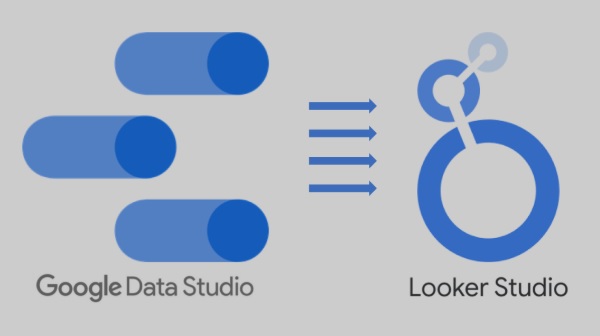
- Strengths: Strong data modeling capabilities, embedded analytics, and integration with Google Cloud.
- Weaknesses: Requires technical expertise and relies heavily on Google Cloud.
Amazon QuickSight

- Strengths: Cost-effective for AWS users and scalable for large datasets.
- Weaknesses: Limited visualization capabilities compared to Tableau or Qlik Sense.
Google Data Studio (Looker Studio)
- Strengths: Free to use, user-friendly, and integrates seamlessly with Google services.
- Weaknesses: Limited advanced analytics features and less suitable for enterprise BI needs.
Zoho Analytics
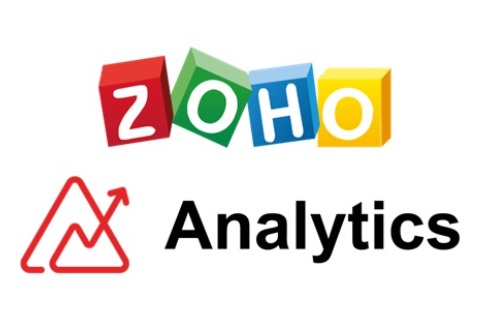
- Strengths: Affordable pricing, AI-powered insights, and integration with Zoho apps.
- Weaknesses: Less powerful for large-scale analytics or complex visualizations.
Sisense

- Strengths: Embedded analytics, scalability, and AI-driven insights.
- Weaknesses: Higher cost and requires technical expertise for implementation.
Domo

- Strengths: Real-time dashboards, collaboration tools, and social BI features.
- Weaknesses: Can be expensive and less versatile for traditional BI use cases.
Investments and Future Plans
- Tableau (Salesforce): Investing in AI for data exploration, improving cloud integration, and enhancing data storytelling.
- Power BI (Microsoft): Expanding self-service analytics, improving AI capabilities, and integrating with Microsoft Fabric.
- Qlik Sense: Focusing on augmented analytics, AI-powered insights, and industry-specific solutions.
- Looker (Google Cloud): Enhancing embedded analytics, integrating with Google Cloud AI, and improving data governance.
- Amazon QuickSight: Developing more advanced visualization tools and enhancing user experience.
- Google Data Studio: Adding more data source connectors and improving reporting templates.
- Zoho Analytics: Expanding AI capabilities and deepening integration with Zoho apps.
- Sisense: Investing in AI-driven analytics and improving scalability for large enterprises.
- Domo: Enhancing collaborative BI features and expanding real-time data integrations.
Head-to-Head Comparison Between Tableau Competitors
- Tableau vs. Power BI: Tableau excels in visual analytics, while Power BI offers seamless integration within the Microsoft ecosystem.
- Tableau vs. Qlik Sense: Tableau focuses on guided analytics, while Qlik Sense emphasizes free-form data exploration.
- Tableau vs. Looker: Tableau is more user-friendly, while Looker provides advanced data modeling and embedded analytics.
- Tableau vs. Zoho Analytics: Tableau is ideal for enterprise BI, while Zoho Analytics is better for small to mid-sized businesses.
Consumer Experiences and Preferences
- Visualizations: Tableau is often praised for its intuitive and effective visualizations.
- Ease of Use: Power BI and Google Data Studio are user-friendly, while Qlik Sense and Looker require more technical expertise.
- Pricing: Free options like Google Data Studio are popular for basic reporting, while Tableau and Qlik Sense cater to enterprise needs.
- Scalability: Platforms like Tableau, Sisense, and Qlik Sense are built to handle large datasets.
Conclusion
The data visualization and BI market is thriving, with a wide range of Tableau alternatives offering innovative features and competitive pricing. Whether you’re considering Power BI’s integration with Microsoft tools, Qlik Sense’s associative engine, or Looker’s embedded analytics, there’s a solution tailored to your organization’s needs.
Tableau remains a leader in the space, but exploring alternatives like Sisense, Domo, and Zoho Analytics can help you find the perfect fit for your budget, technical expertise, and business goals. By understanding the strengths and weaknesses of these Tableau alternatives, you’ll be better equipped to make informed decisions that drive success.
FAQs About Tableau Alternatives
Choosing the right data visualization and business intelligence (BI) tool can feel overwhelming, especially with so many options available. While Tableau has been a leader in the BI space for years, there are plenty of Tableau alternatives that offer unique features, better pricing, or specialized functionalities.
To help you make an informed decision, we’ve compiled this friendly FAQ about Tableau alternatives. Whether you’re looking for advanced analytics, seamless integrations, or cost-effective solutions, this guide will walk you through the essentials.
What are Tableau alternatives?
Great question! Tableau alternatives are other BI tools and platforms that allow you to analyze and visualize data, just like Tableau. These alternatives range from well-known names like Power BI and Qlik Sense to free tools like Google Data Studio and cloud-native platforms like Amazon QuickSight.
Each of these tools comes with its own strengths, so it’s all about finding the one that fits your organization’s goals and budget.
Why should I consider Tableau alternatives?
Although Tableau is a fantastic tool, it’s not always the perfect fit for every organization. Here are some reasons to explore Tableau alternatives:
- Cost: Tableau can be expensive, especially for smaller businesses.
- Ease of Use: Some alternatives, like Power BI or Google Data Studio, may be easier for beginners to navigate.
- Integration Needs: If you’re already using platforms like Microsoft, AWS, or Google Cloud, alternatives like Power BI, QuickSight, or Looker might integrate more seamlessly.
- Specific Features: Certain tools excel in areas Tableau doesn’t, such as real-time collaboration or AI-powered analytics.
By exploring other options, you might find a tool that better aligns with your needs.
What are the most popular Tableau alternatives?
There are many BI tools competing with Tableau, but here are the top contenders:
- Power BI (Microsoft): Known for its integration with Microsoft tools and affordable pricing.
- Qlik Sense: Offers powerful data exploration with its unique associative engine.
- Looker (Google Cloud): Focuses on advanced data modeling and embedded analytics.
- Amazon QuickSight: A cloud-native BI tool designed for AWS users.
- Google Data Studio (Looker Studio): A free and user-friendly tool for basic reporting and visualization.
- Zoho Analytics: Affordable and ideal for small businesses.
- Sisense: Known for embedded analytics and scalability.
- Domo: Great for real-time dashboards and collaborative BI.
Which Tableau alternative is the easiest to use?
If you’re looking for simplicity, Google Data Studio (now called Looker Studio) is one of the easiest tools to pick up. It’s free, intuitive, and integrates well with Google services like Analytics and Sheets.
For those already familiar with Microsoft tools, Power BI is also very user-friendly. Its interface is similar to other Microsoft products, so it feels familiar right away.
How does Power BI compare to Tableau?
Power BI is one of the most popular Tableau alternatives, and it’s often compared to Tableau for its robust features and affordability.
- Strengths: Power BI integrates seamlessly with Microsoft tools like Excel and Azure. It’s also more affordable, especially for users already in the Microsoft ecosystem.
- Weaknesses: Power BI’s visualizations, while strong, may not be as flexible or polished as Tableau’s. Additionally, handling very large datasets can sometimes be a challenge.
If your organization uses Microsoft products heavily, Power BI might be the better choice.
What sets Qlik Sense apart from Tableau?
Qlik Sense is a powerful BI tool with a unique approach to data exploration.
- Strengths: Its associative engine lets you explore data freely, without being confined to predefined paths. It also offers AI-powered insights and a strong focus on data literacy.
- Weaknesses: Qlik Sense can have a steeper learning curve compared to Tableau, and its pricing structure can be complex.
If your team values flexibility in data exploration, Qlik Sense is a strong alternative to Tableau.
Is Looker a good alternative to Tableau?
Absolutely! Looker, now part of Google Cloud, is a great choice for organizations that need advanced data modeling and embedded analytics.
- Strengths: Looker’s modeling language (LookML) is incredibly powerful for creating customized analytics solutions. It also integrates seamlessly with Google Cloud.
- Weaknesses: Looker can be more technically demanding than Tableau, and it’s best suited for organizations already using Google Cloud.
If your business relies heavily on Google Cloud or needs embedded analytics, Looker is worth considering.
What about Amazon QuickSight? How does it compare to Tableau?
Amazon QuickSight is a cloud-native BI tool designed for AWS users.
- Strengths: It’s cost-effective, scalable, and integrates easily with other AWS services. QuickSight can handle large datasets and offers natural language querying for simpler data exploration.
- Weaknesses: Its visualization capabilities aren’t as advanced as Tableau’s, and it may not be as versatile for non-AWS users.
If your organization uses AWS extensively, QuickSight is a practical and affordable Tableau alternative.
Are there free Tableau alternatives?
Yes! Google Data Studio (Looker Studio) is a popular free alternative to Tableau.
- Strengths: It’s easy to use, integrates with Google services, and is ideal for basic reporting and visualization.
- Weaknesses: It lacks advanced analytics features and isn’t suitable for complex enterprise BI needs.
If you’re looking for a no-cost solution for simple data visualization, Google Data Studio is a great option.
How does Sisense compare to Tableau?
Sisense is a powerful BI tool known for its embedded analytics and scalability.
- Strengths: Sisense excels at embedding analytics into applications and workflows. It’s also highly scalable, making it ideal for enterprise use cases.
- Weaknesses: Sisense can be more expensive, and its implementation requires technical expertise.
If your organization needs embedded analytics or handles massive datasets, Sisense is a strong Tableau alternative.
Which Tableau alternative is best for small businesses?
For small businesses, Zoho Analytics is an excellent choice.
- Strengths: Zoho Analytics is affordable, easy to use, and integrates with other Zoho apps. It offers AI-powered insights and customizable dashboards.
- Weaknesses: It may not be as powerful for large-scale analytics or advanced visualizations.
Small businesses looking for cost-effective BI tools should definitely consider Zoho Analytics.
What are the key factors to consider when choosing a Tableau alternative?
When evaluating Tableau alternatives, keep these factors in mind:
- Cost: Is the tool within your budget?
- Ease of Use: Can your team easily learn and use the platform?
- Integration: Does the tool integrate with your existing systems (e.g., AWS, Microsoft, Google Cloud)?
- Features: Does the tool offer the analytics and visualization capabilities you need?
- Scalability: Can the platform handle your growing data needs?
By focusing on these criteria, you’ll be able to choose the best alternative for your organization.
Are there any emerging competitors to Tableau?
Yes! While established players dominate the market, emerging tools like Logz.io (cloud-native observability built on open-source tools) are gaining traction. These platforms often combine the best of open-source flexibility and modern BI features.
Final Thoughts
The BI market is brimming with Tableau alternatives, each offering unique strengths and benefits. Whether you’re considering Power BI’s affordability, Qlik Sense’s flexible data exploration, or Looker’s advanced modeling, there’s a tool tailored to your needs.
Tableau remains a powerful option, but exploring alternatives can help you find the perfect solution for your organization’s budget, technical expertise, and goals. Take your time, weigh the options, and choose the platform that empowers your team to make smarter, data-driven decisions!


